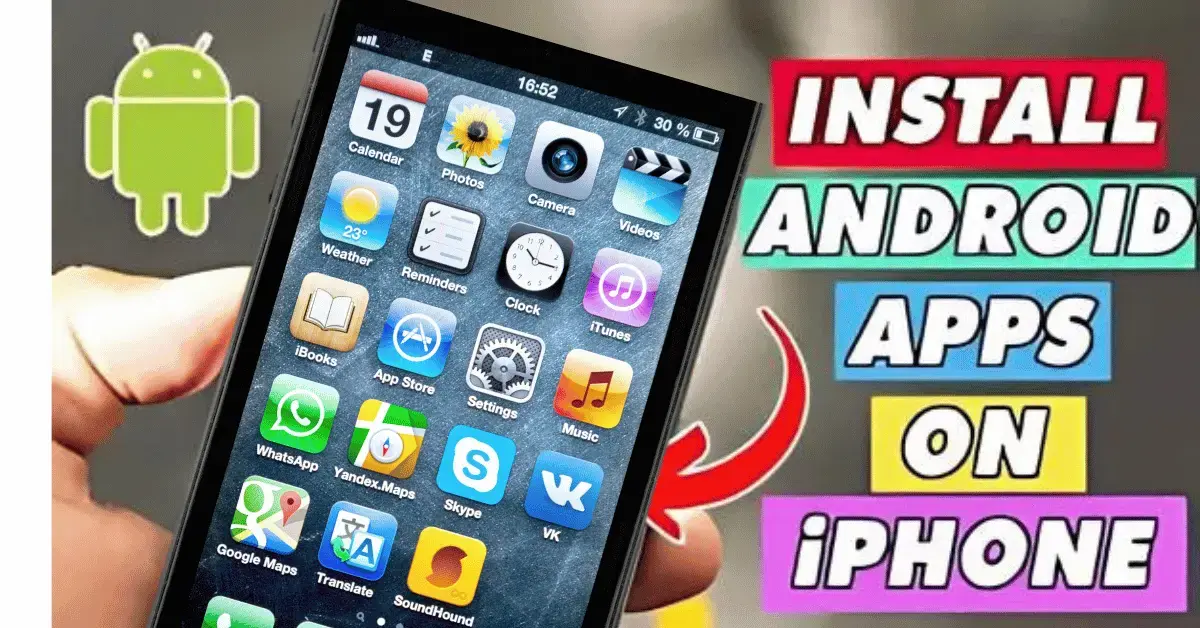Download Android Apps on iPhone 11: Have you ever wondered if you can download Android apps on your iPhone 11? Although iPhone and Android apps don’t mix directly, there are a few creative ways to access Android apps or find similar alternatives. This guide will help you explore all your options and make the most of your iPhone.
Why Can’t You Download Android Apps on an iPhone?
Understanding iOS and Android Compatibility
Android apps are designed specifically for Google’s Android operating system, while iPhones run on Apple’s iOS. Because these two operating systems are fundamentally different, you can’t directly download or install Android apps on an iPhone.
Differences Between iOS and Android
- Operating System: Android is open-source, allowing for more customization, while iOS is closed-source and controlled by Apple.
- App Stores: Android apps come from the Google Play Store, whereas iOS apps are available in the Apple App Store.
- File Systems: Android offers a more flexible file system, while iOS is more restrictive.
Options to Access Android Apps
1. Use Web Versions of Apps
Accessing Apps via Browser
Many Android apps have web-based versions you can access through your iPhone’s browser. For example, if you use an Android-exclusive app, check if it has a web version that you can use directly from Safari or Chrome on your iPhone.
2. Explore iOS Alternatives
Finding Similar Apps in the App Store
The Apple App Store has a vast collection of apps that might offer similar features to the Android apps you’re missing. Simply search for the app’s name or its key features to find alternatives that can meet your needs.
3. Utilize Android Emulators
What Are Android Emulators?
Android emulators are software programs that create a virtual Android environment on your computer. While they don’t work on your iPhone, they allow you to run Android apps on your PC or Mac.
Popular Android Emulators
- Bluestacks: One of the most well-known emulators for running Android apps on a PC.
- NoxPlayer: Offers a user-friendly experience with good performance.
- MEmu: Known for its high performance and customization options.
Setting Up an Android Emulator
Step-by-Step Guide
- Download the Emulator: Go to the emulator’s official website and download the installation file.
- Install the Emulator: Follow the on-screen instructions to install it on your PC or Mac.
- Set Up and Use: Open the emulator and log in with your Google account to start downloading and using Android apps.
Tips for Using Emulators
- System Requirements: Make sure your computer meets the emulator’s system requirements for smooth performance.
- Security: Download emulators from trusted sources to avoid potential security risks.
4. Leverage Cloud Services
How Cloud Services Work
Some cloud services allow you to access Android apps and services via the cloud. This can be a workaround for using certain Android apps indirectly on your iPhone.
Examples of Cloud Services
- Google Play Services: While not a direct app, Google’s cloud-based services can offer some functionality similar to Android apps.
- Remote Desktop Services: Tools like TeamViewer or AnyDesk let you access your computer remotely, where you might have Android emulators running.
Benefits of Cloud-Based Apps
Cloud services can provide a way to access your favorite apps and data from any device, including your iPhone. They offer flexibility and can be a practical solution for accessing Android-like features.
Conclusion
While you can’t download Android apps directly to your iPhone 11, there are several alternatives to consider. From using web versions and finding similar apps on iOS to utilizing Android emulators and cloud services, you have multiple ways to bridge the gap between Android and iOS. Choose the method that best fits your needs and enjoy a versatile app experience.
FAQs
Can I run Android apps natively on iPhone?
No, iPhones use iOS, which is not compatible with Android apps. Directly running Android apps on an iPhone isn’t possible.
Are there any legal issues with using emulators?
Using Android emulators is legal, but ensure you download them from reputable sources and avoid unauthorized apps to stay compliant with terms of service.
How can I find similar iOS apps to Android ones?
Search the Apple App Store for apps with similar features or functions. Reviews and app descriptions can help you find the best alternatives.
Do Android emulators affect my iPhone’s performance?
No, Android emulators run on your computer, so they don’t impact your iPhone’s performance.
What are the risks of using cloud services for apps?
Cloud services are generally safe, but it’s important to use reputable providers and be cautious about sharing sensitive information.